QUICK HELP
To add a new message to be shown on a particular transitFX.Display unit or sent
to transitFX.Rider subscribers, fill in
the top form. Use the blue arrows to choose a date from a calendar. If you want
to edit an advertisement, click the clipboard icon to the right of each row.
While editing, use the disk icon to save or the arrow icon to go back. To
delete, click on the red X.
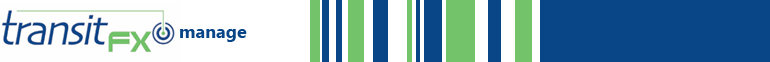
REROUTES AND MESSAGES
Add New Reroute/Message
Affected Routes
This is a system wide alert. No route is affected?